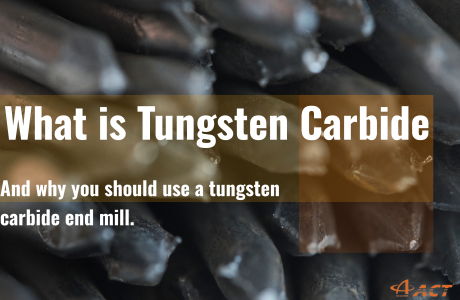As CNC routers become more accessible and affordable, they are increasingly popular among hobbyists and beginners looking to start their CNC side hustle.
But with so many options available, choosing the right machine can be overwhelming. If you're new to CNC and unsure where to start, this article will break down the basics and help you find the perfect CNC router to match your project needs and skill level.
Why a CNC Router?
Before diving into the tips on how to choose a CNC machine, let's clarify what a CNC router is and why it's a fantastic starting point for beginners.
A CNC router is a machine that uses computer-controlled movements to carve, cut, and shape materials like wood, plastic, and even metal.
It's like a highly precise, automated sculptor that follows your every command—perfect for creating anything from utensils, custom furniture to intricate jewelry.
How to Choose Your First CNC Machine?
With accessibility considerations in mind, now we can focus on how to choose your first CNC machine.
1. Decide What You Want to Make
What kind of projects are you going to work on? Identify the materials you'll need, and estimate the size of the workpieces. This will help you get a better idea of the work area size needed for your CNC router.
For example, if you're planning to create custom chairs, you'll most likely work with hardwoods like oak, walnut, and maple or other softwoods for specific projects. Given this, you'll need a CNC router that can handle dense, hard materials effectively.
On the other hand, most of your furniture pieces will require large wood panels, so you'll need a CNC router with a work area large enough to hold a full 4x8 foot sheet of plywood or hardwood.
2. Set A Budget
Decide how much you're willing to invest initially. CNC routers can range from a few hundred to several thousand dollars. As a beginner, it's wise to start with a more affordable machine that offers good value without overwhelming you with features you might not need yet.
3. Types of Machine
-
Desktop vs. Full-Size
Desktop CNC Machines are compact, easy to set up, and ideal for smaller projects like engraving, sign-making, or crafting custom parts for hobbyist electronics.
If you're working on projects like wooden coasters or small decorative items, a desktop CNC router is likely your best bet.
On the other hand, full-size models are more suited to larger, more complex projects that require a bigger work area and greater cutting power.
For Example, if you're planning on making full-sized tables or detailed doors, a full-size CNC router will provide the workspace and power you need.
-
Axis Configuration
The number of axes a CNC machine has decide its ability to move and cut in different directions.
A 3-axis machine is sufficient for most woodworking tasks, such as cutting flat panels, carving signs, or creating simple three-dimensional objects.
However, if you're planning on creating more complex designs, like intricate carvings, sculptures, or parts that require undercuts, you might want to consider a 4-axis or 5-axis machine that are capable of more advanced movements.
4. Machine Performance
-
Spindle Power
The spindle is the part of the CNC machine that holds and rotates the cutting tool.
Spindle power is measured in horsepower (HP) or watts (W) and determines the machine's ability to cut through different materials.
If you plan to work with harder materials like aluminum or hardwood, you'll need a more powerful spindle (2 HP / 1.5 kW or higher) to cut through these dense materials efficiently.
-
Speed
Speed refers to both the spindle speed (RPM) and the machine's feed rate (how fast the workpiece moves under the cutting tool).
Higher speeds allow for quicker cuts, which can be beneficial for large production runs. However, for intricate designs or materials that require careful handling, a slower speed might be more appropriate to ensure precision.
-
Rigidity
Rigidity refers to the machine's structural stability, which affects its ability to maintain accuracy under load.
For heavy-duty projects or when working with harder materials, a CNC router with a robust, rigid frame is essential to achieve consistent results.
5. Software Compatibility
The software that drives your CNC router is just as important as the machine itself. When choosing a CNC router, ensure it's compatible with software that suits your current skill level and future needs.
Also, look for software with strong community support and ample resources. Programs like Carbide Create and Easel have large user communities, extensive tutorials, and active forums where you can ask questions and get help.
Top CNC Routers for Beginners
Based on the key factors we've just discussed, here are a few top CNC routers that offer great value and ease of use for beginners.
Shapeoko 4
- Price: From $2400
- Why It's Great: The Shapeoko 4 offers a great balance between price, ease of use, and capability. It's perfect for beginners who want to grow into more advanced projects without needing to upgrade their machine too soon.
- Material Compatibility: Wood, plastics, and soft metals like aluminum.
- Software: Comes with Carbide Create, a user-friendly CAD/CAM software.

X-Carve
- Price: From $1395
- Why It's Great: Known for its large community and extensive online resources, the X-Carve is a solid choice for beginners. It's highly customizable, so you can start simple and upgrade as needed.
- Material Compatibility: Wood, plastics, and soft metals.
- Software: Includes Easel, an intuitive design software that's beginner-friendly.

BobsCNC Quantum Max
- Price: From $1580
- Why It's Great: BobsCNC Quantum Max is an excellent choice for beginners who appreciate a hands-on learning experience. While it requires some assembly, this process is highly educational, making it perfect for those who want to understand the ins and outs of their CNC machine. The Quantum Max offers a larger cutting area than its predecessors, providing more flexibility for various projects.
- Material Compatibility: Primarily designed for wood, but it can also handle soft plastics.
- Software: Compatible with a range of software options, including the beginner-friendly EstlCAM, which offers a good balance between simplicity and functionality.

About ACCU-CUT
Accu-Cut, based in Taiwan, is dedicated to quality and innovation in cutting tools. Our tools are crafted with premium materials and feature expertise in unique coatings.
We exclusively incorporate AlTiCrN coating, enhancing toughness, durability, and cutting ability. This commitment ensures our tools deliver superior results while providing optimal equipment protection.
At Accu-Cut, we are committed to delivering tools that not only excel in performance but also redefine precision and durability, setting new benchmarks in the industry.